Review Recommendation
Revision Required
In the current example, the reviewer has recommended a revision. The editorial user must now determine whether to:
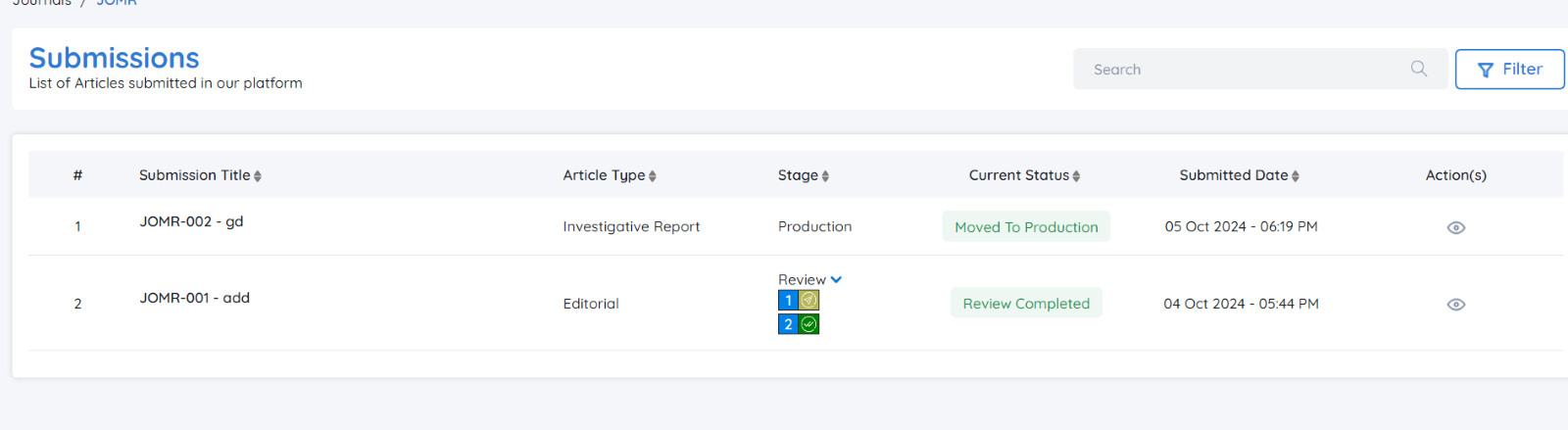
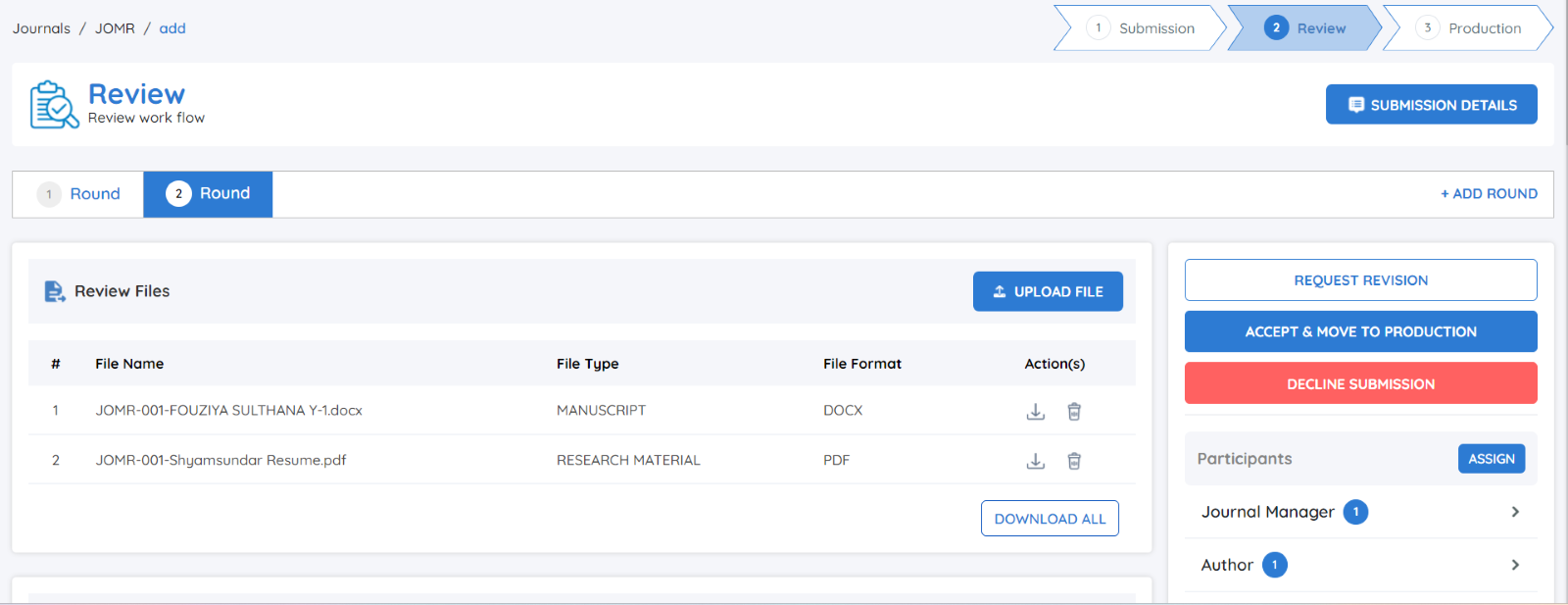
- Send the manuscript back to the author for revisions.
If revisions are needed, the editor can return the manuscript to the author with specific comments and deadlines for resubmission.
OR
- Proceed to the next review stage.
Request Revision
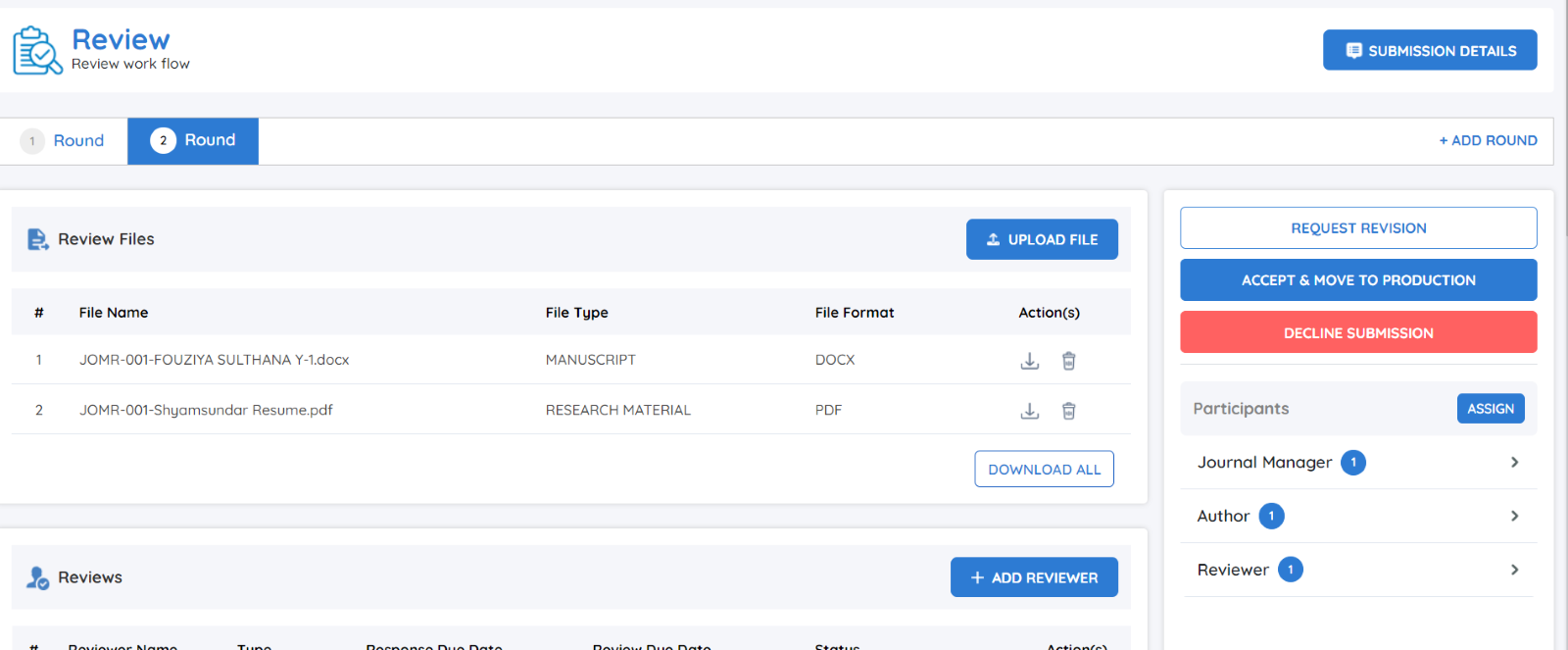
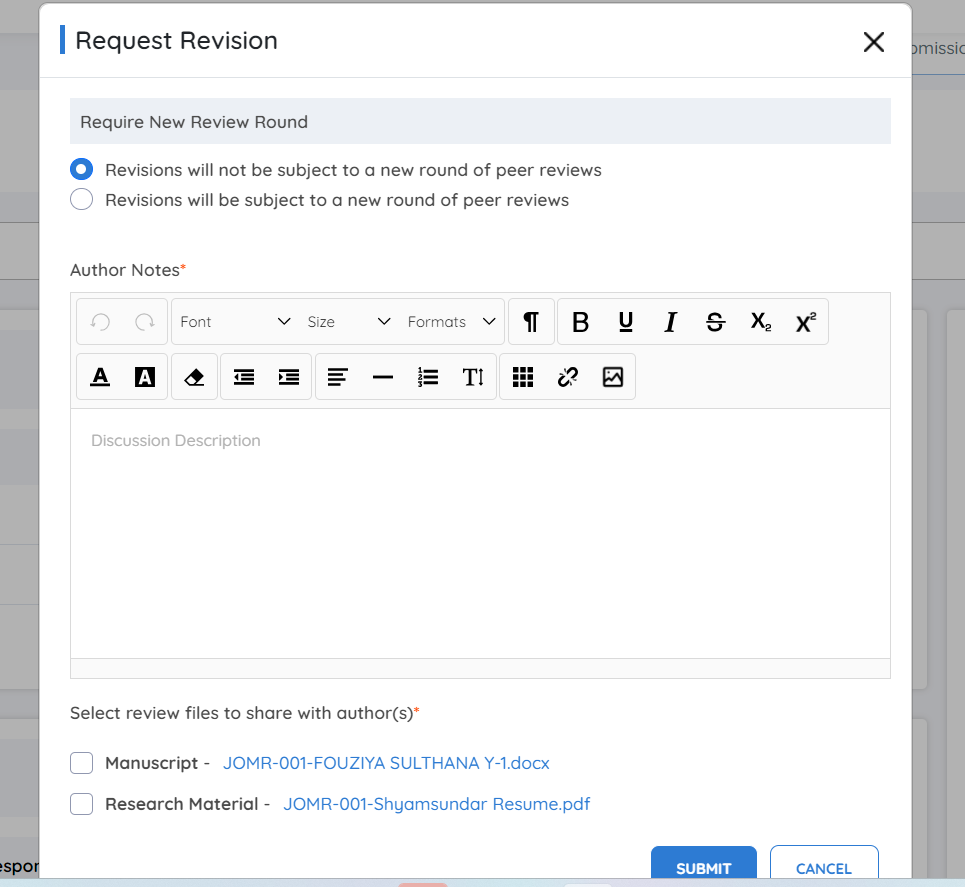
In this section, the editorial user can either move the submission to the production stage or request revisions from the author, based on the peer review feedback. Below are the detailed steps involved in managing revision requests.
Moving Submission to Production
If the editorial user decides the submission is ready for publication:
Click: "Accept and Move to Production."
The submission will transition directly to the production workflow, where it will undergo final formatting, copy-editing, and publication steps.
Requesting Revision
If revisions are necessary, the editorial user can request modifications from the author by following these steps:
Click: "Request Revision" on the submission dashboard.
This will notify the author and provide them access to feedback and files necessary for revision.
Request Revision Process
- Initiate Revision Request
Click Request Revision.
A new pop-up window will appear with revision options.
- Revision Options
Revisions will not be subject to a new round of peer reviews:
If this option is selected, the editorial user will directly assess the revised submission without involving peer reviewers again.
Revisions will be subject to a new round of peer reviews:
If this option is chosen, the revised submission will undergo a new round of peer review.
Author Notes
In this section, the editorial user can provide specific instructions and feedback to the autho
Enter a detailed description: Include clear guidance on the required changes, specific reviewer comments to address, and any additional instructions to help the author revise the submission effectively.
Select Review Files to Share with Author(s)
Choose the review files:
Select which review documents, comments, or feedback files need to be shared with the author.
Ensure only relevant files are shared to avoid confusion.
Submit Revision Request
Click: "Submit" to finalize the revision request.
Once submitted, the author will be notified to make the required changes and resubmit the revised manuscript.
Key Points to Remember
After the author submits the revision, the editorial user will have the authority to either move the submission to production or initiate another review round, based on the quality of the revisions.
Every action taken is logged in the system, and notifications are automatically sent to relevant parties, ensuring seamless communication.